Scholastic Parent & Child’s KidQ App
Scholastic Parent & Child believes that one of the best ways to connect with your child is through conversation. I actually believe the same thing. Every single night after dinner, my family and I...
It's that time of year. With the holidays behind us, people everywhere have opened gifts and you can bet that many of those gifts are internet-connected devices. These are gifts that will be cherished and used in many cases by children. But this brings up an important point. As adults, we have an obligation to the children in our lives. It is up to us to keep them safe. Before we hand over that new tablet or phone we need to make sure that we are teaching children the responsible way to use technology. But how do you do that? Well, it's important to set ground rules; here are a few things that you can do to make sure that your kids are both safer online and are building positive relationships with technology. We hope that you enjoy this Kids and Technology post.
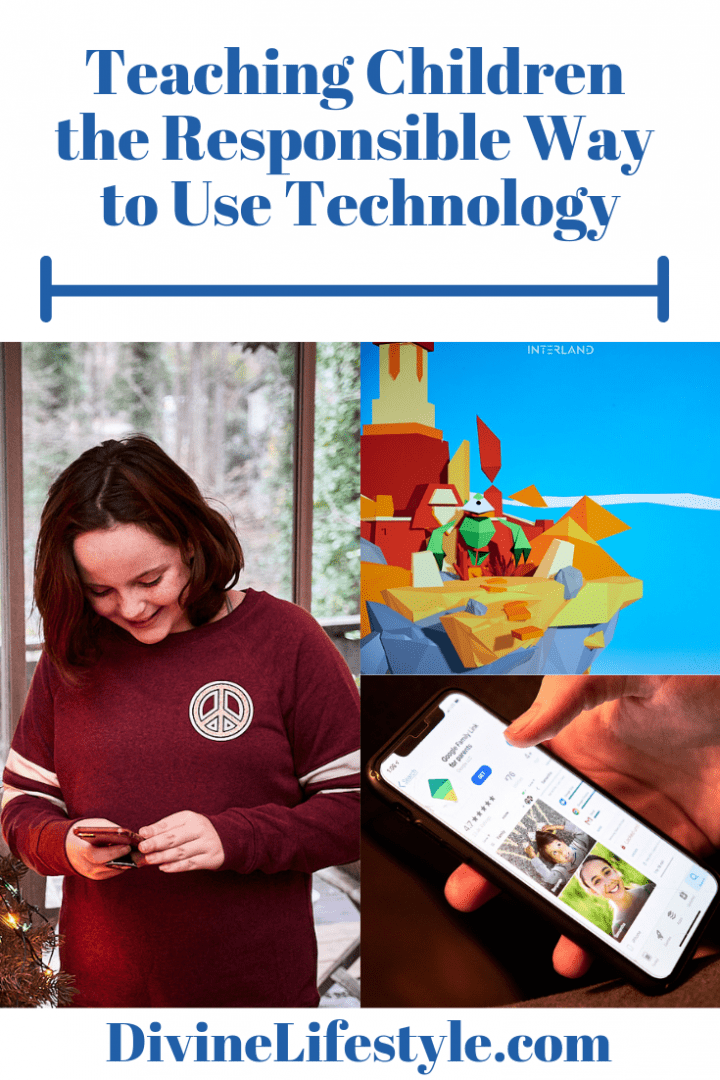
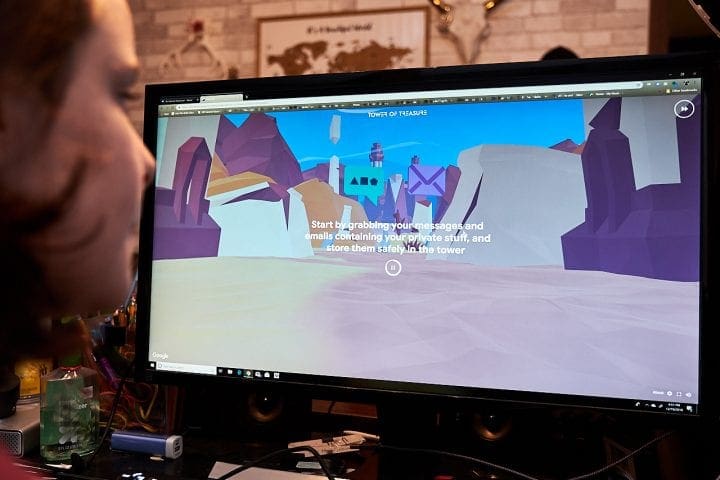
The Be Internet Awesome program is a free resource for parents, educators, and kids. This Google program contains excellent information for parents; the Family Guide will help you and your kids discuss, learn, and think together about the five areas of Internet Awesomeness:
SMART: Share with Care
ALERT: Don’t Fall for the Fake
STRONG: Secure your secrets

KIND: It’s Cool To Be Kind
BRAVE: When in Doubt, Talk It Out
Children can reinforce what they have learned by playing interactive games. The Interland game takes kids through each section of the Be Internet Awesome program in an entertaining way that is sure to keep their attention. At the end of each module, kids earn a certificate of completion; think of it as a driver's license for the Internet!

Family Link is an app by Google that helps parents set and enforce ground rules that create healthy digital habits. Suitable for both younger children and teens, setup is about as simple as it gets and the Family Link app provides you with some fantastic features.
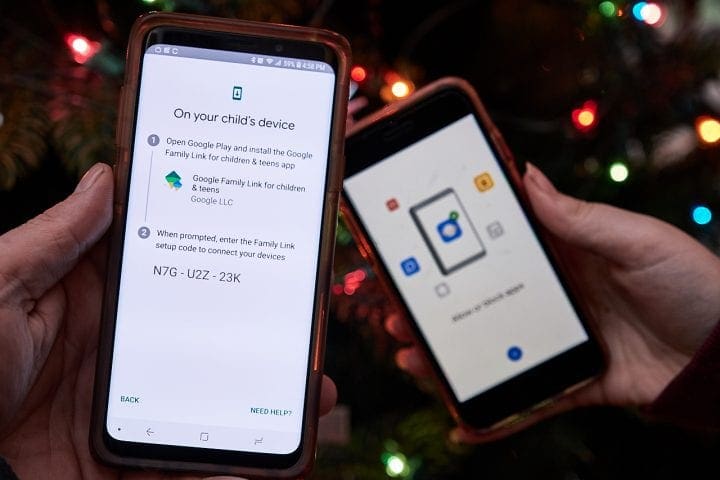
To help guide your children to good content, Family Link allows parents to view activities, manage apps, and feed curiosity. Parents can view reports about time spent with apps, manage in-app purchases, and see teacher-recommended apps. Additionally, Family Link lets parents set limits. You can lock devices, set screen time limits, and set schedules for online access. Maybe best of all, Family Link lets you find your child's location if they are carrying an Andriod device. Pretty cool.
 Establish Family Screen Time Rules
Establish Family Screen Time RulesEstablish your family rules before letting the kids loose on technology. For example, in our home, we have rules like no devices at the dinner table and all devices off at bedtime. Maybe you would like to limit the overall amount of screen time or set rules that limit device time on the weekend and encourage physical play. This is your time to set expectations, so give some thought to what is important to you. And remember, what may work for one child may not for another. Take a child's maturity level into consideration when setting expectations.
We hope you enjoyed this article about teaching children the responsible way to use technology with Google.
 Get Social & Be Internet Awesome
Get Social & Be Internet AwesomeHelp your family create healthy digital habits | Be Internet Awesome | Facebook | Instagram | Twitter
This Kids and Technology post is sponsored. All words and opinions are my own.
These are all so important! I’m a big fan of recognizing when things are fake. Great for kids to know!
I like that you said when in doubt ask for help because then you could actually be a part of what your kids are doing and they might feel comfortable with spilling the beans just in case.
The world is definitely changing. With kids using technology so young, I’m glad that this exists. It’s cool that the app allows you to see what the kids are looking at as well.
Love this post! Strong passwords are a must in my house. We are sure to tell our teen boys that. I also really like the kindness rule. Cuz kindness rules, right? Do unto others as you would have them do unto you. (Matthew 7:12, kjv)
So much good advice in this post! I don’t have kids of my own, but technology and social media is something I would hold concerns for – these are some wonderful tips.
We just bought our three young children iPod’s for Christmas. These are great tips for managing their time and applying restrictions. Thank you for sharing!
Pretty neat that Google is taking a lead on this. Setting ground rules and limiting time on the internet is crucial for healthy childhood development.
As a parent myself, I find this is such an informative post. My kids are getting to an age where they want to use the internet to do their homework and research and I want to protect them from the harms of the web.
This is so helpful! Our oldest is almost old enough for a phone, so these are things we’re thinking about right now.
I like that you added ‘Be Kind’. Even as adults, we need to remind ourselves of this, particularly. I like Be Internet Awesome and I’ll like to try it out with my cousins. Thanks for sharing.
Love all of these tips! Technology is an amazing thing but can also be scary and deceiving… so important to teach kids young how to be safe 🙂
I hadn’t heard of the Be Internet Awesome program before. It’s definitely important to teach our kids how to use technology responsibly.
This is great information to share with our kids. We’re very vigilant about the activities our kids do online.
I like that this app lets your monitor what you kids are seeing. My daughter had an online bullying issue and when I spoke to his mom, she said she had no idea he was even visiting some of the sites he was harassing my daughter on. We need to be more proactive as parents when it comes to technology and our children and this app is a great start.
this is helpful. technology leads to great things when used with responsibility
This is something that is super top of mind in our family as it’s amazing how quickly kids pick up an interest in technology now that it’s everywhere. Some great ideas here to keep in mind!
These are some really great suggestions!!!!! It’s crazy how much technology kids have access to these days!!
This is so smart to set up in this day and age! So many kids are online now, and its important to learn and set those boundaries early on!
It is so tricky guiding kids through technology, we insist that they only use it downstairs so they can be supervised
I didn’t realize there was an organization for parents to help with protecting kids on the Internet. Such a great help! I’m always surprised how young kids are getting online now and it’s so important to make sure that the parents and kids are both aware of how to responsibly use the Internet.
This is a good article for parents. I remember I always tell my nephews and niece to use the Internet only for educational purposes. Yes, a little bit of social media but in moderation. We need to guide them on what sites to open only.
Love the anti-bullying message and teaching kids to use the internet safely for themselves and others as well. Too many kids today are going into the wrong path from the accessibility of internet and growing up too fast.. plus, the online bullying is terrible. Kudos for helping spread a safer way!
My son’s school recently had an online safety week and I love the idea! Thanks for sharing these great tips. It’s so crazy living in such a digital world.
It’s awesome that there are proactive ways to keep our kids safer online. Discussion ahead of time, before they use it, matters a lot!
I don’t have any children, but there’s a lot of useful information here! I will share this with others!
I think it’s really cool that you can do so much with Family Link. Setting the screen time limits will help a lot during the school year.
Yes, communication is so important! Children need to know they can ask questions, and also feel comfortable coming to parents with online concerns.
My kids have kids tablets that are very toned down to just kids stuff. I am not at all ready for my kids to have free reign access to the internet–even with boundaries. I want the to play and be kids for as long as possible.
Safety precautions around using the internet is so important thanks for sharing a number of good points supported by great details.
My son is using technology more and I am needing to implement new rules. This is helpful!
What a great message to share with our children! It IS cool to be kind!
Wow, very interesting and informative article to read. It is not only tackle about helping an individual with regards to technology but both parents and child / children will definitely benefited about it. Family Link sounds really a helpful app to use by parents as we wanted to secure the safety of our children in using technology.
I love that Google is making this important for all kids to learn. Not only kids but older adults as well. I had to do this with my mother-in-law when she moved in with us. She was constantly clicking on things on the Internet and then having issues with people stealing things from her. Such a great lesson to learn
Love these tips! It’s so important to teach our kids about technology but also the dangers that come along with it. Love your point about not everything online is truth.
Pingback: Digital Safety Resources Every Parent Needs from Google
Pingback: Protect Their Eyes: EyePromise Screen Shield Teen
Pingback: 2019 Mercedes Benz AMG E53 Cabriolet Convertible Car